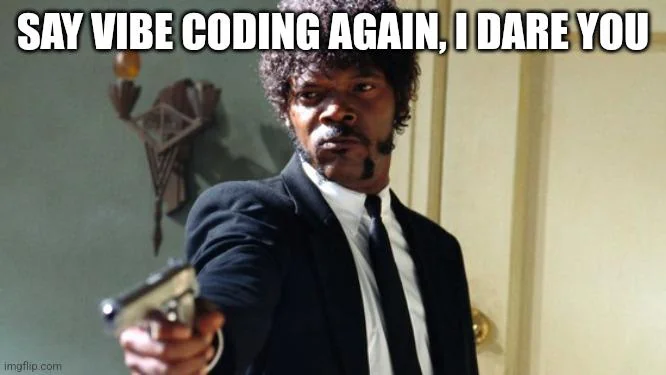Quick Impression on Topaz Photo AI
Not sure where I really stumbled across this but I recently tried Topaz Photo AI. To start with the conclusion: It can’t perform miracles but definitly can enhance photos quite a bit.
Topaz Photo AI is an advanced photo editing tool that combines features from Topaz Labs’ previous products: DeNoise AI, Sharpen AI, and Gigapixel AI. Some key points about its features and reception:
- Integrated Solution: Topaz Photo AI integrates noise reduction, sharpening, and upscaling into a single package, making it more accessible to users who prefer not to juggle multiple applications.
- User Interface: It offers an improved user interface that provides comprehensive control over image editing processes, catering to both novice and experienced photographers.
- Performance: While initially criticized for its performance compared to individual older apps (like Denoise AI or Sharpen AI), it has since caught up in terms of functionality.
- Competition: There is strong competition from other photo editing software like those developed by ON1, Skylum Luminar Neo, and others. Not to mention Lightroom, which is without any doubt the alpha male in this area.
- Target Audience: It may be particularly beneficial for novices who find standalone apps with complex slider controls challenging to use effectively.
Disclaimer: I just tested the trial version, for that you have to register. This trial does not expire but lacks any export functionality. All the images shown here are screenshots. Nevertheless, it can be tested and the results are compared in a 100% view. Let’s start with the overall user interface:
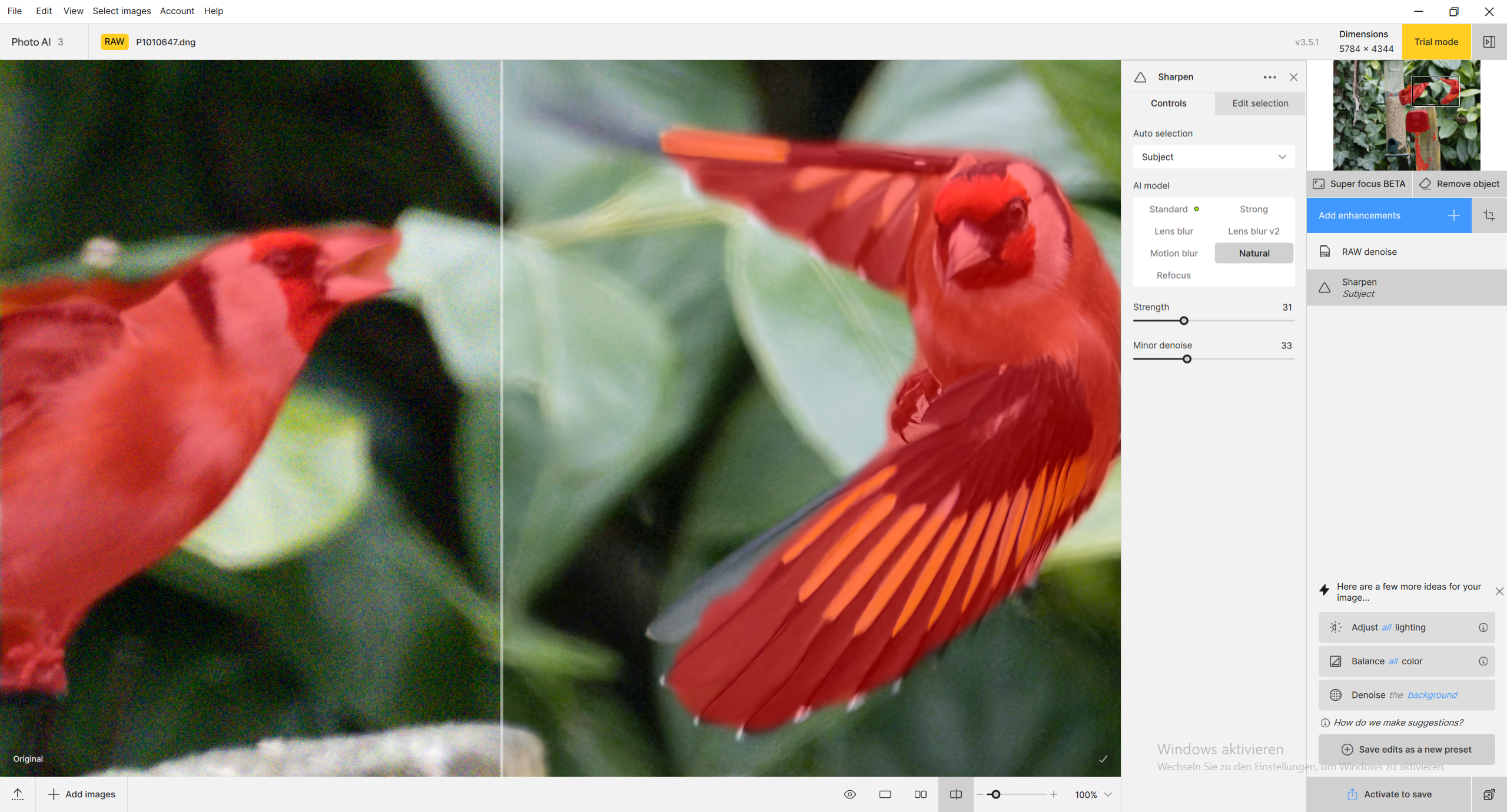
On the left side, you see the current photo to be processed, in this case, two European Goldfinches (“Stieglitze“ in German). On the right, there is the tools / enhancements section. Currently, there are two enhancements to be applied: Denoise and Sharpen. For the sharpening, Topaz Photo AI automatically identified the subjects to be sharpened, marked in red. In my experiments, this often worked quite well. In case it doesn’t, there is also the option to manually mark the subject with a brush. It’s also possible to apply enhancements to the full extend of the photo.
In a moderately sharp photo, the combination of denoising and sharpening really has the ability to improve a given photo.”

On blurred photo, Topaz Photo AI is able to improve a bit but as mentioned it can not perform magic. See below, on the left side a 100% view of an out of focus photo of a Blue Jay(?), on the right side of the slider the sharpened version. Not perfect but better.
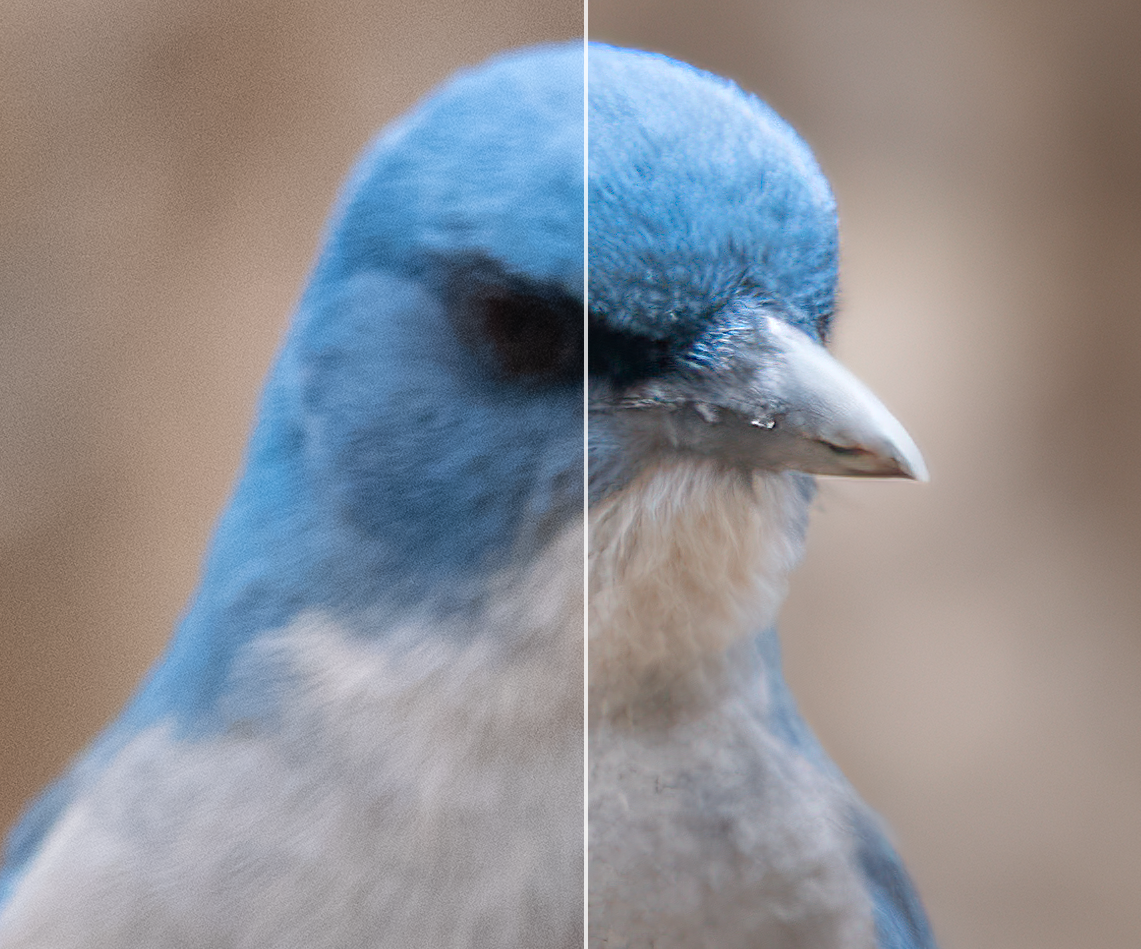
As a comparison, the same bird this time which an accurate focus. The photos were taken with and OM System OM1 and a Panasonic Leica 100-.400, a nice and very versatile but not overly sharp lens.

Another example. A northern cardinal seen in the Big Bend National Part, TX, USA:


On a really sharp photo, the combination of moderately sharpening and upscaling also works surprisingly well. This might be a good case for M43 photographers, where also recent camera body bodies such as the OM System OM1 or the Panasonic Lumix G9 Mark do not have more than 20 or 25 mega pixels. In this case, Topaz Photo AI might help compensating to some extent the lack of “cropability” which come with high resolution full frame cameras such as Sony Alpha 7R5, Nikon Z8, Canon EOS R5, or the new Panasonic Lumix S1R II.
Example (again 100%) of a denoised, sharpened and then upscaled photo. First the full photo, then a 100% screenshot of the unscaled crop and the same crop denoised, sharpened, and upscaled.



Topaz Photo AI is undoubtedly a valuable tool that can significantly enhance your photo editing workflow. In particular the denoising feature effectively improves the quality of photos reducing noise and graininess. This lays a solid foundation for subsequent sharpening enhancements, resulting in a more refined and professional-looking image.
Pricing: At $199, this product may not be exactly inexpensive. However, Topaz adheres to the perpetual license or one-time purchase model. This approach is particularly appealing to those, like myself, who prefer to avoid the often frustrating subscription-based models.